Step 0 - Boilerplate Review
The code in the examples/tutorial/step-0 directory contains a React based UI for the Todo application without any real functionality.
Setup
Each step will use the same setup and run instruction as listed in each directory’s README.md files. Here are the steps:
-
Install webpack globally:
npm install webpack -g
-
Install dependencies:
npm install
-
Compile the javascript code:
webpack
-
Open the
public/index.htmlin a web browser -
To run using webpack hot reloader (not React Hot Reloader module)
- Start the webpack dev server:
npm start - Point browser to:
http://localhost:8080/
- Start the webpack dev server:
The User Interface
Performing these steps will display the starting point application:
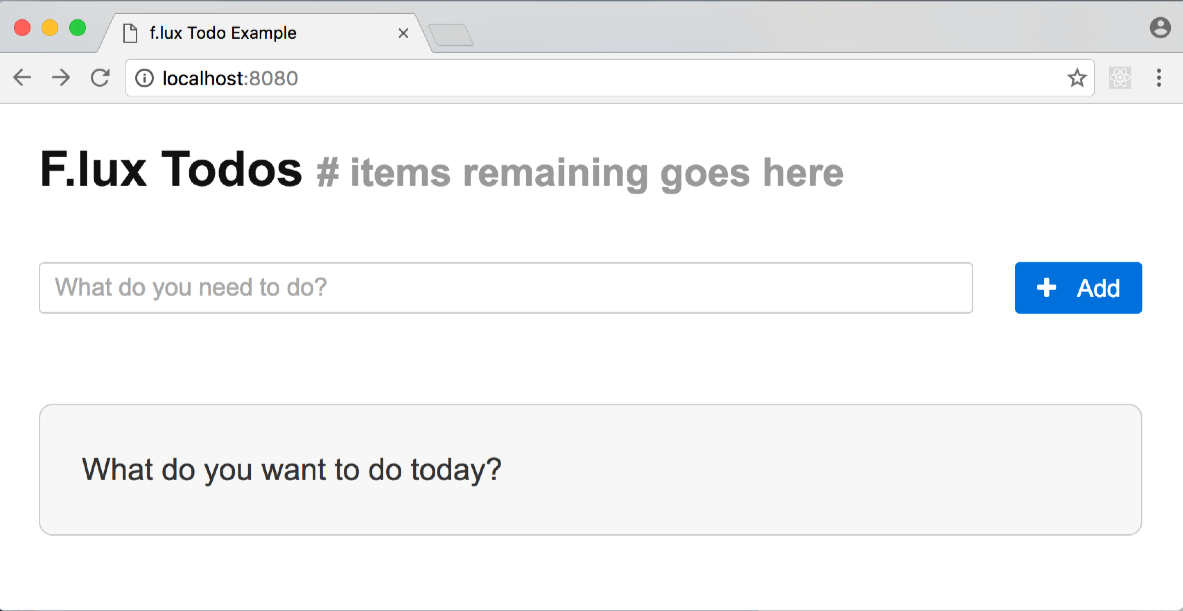
Files
main.js
Loads the babel polyfill for es2015 support and renders the <Todos> component into the index.html file.
Todos.react.js
The top level UI component. The current version creates an <h1> title, displays the <AddTodo> component, and renders a notice that there are no Todo items.
AddTodo.react.js
Implements the <AddTodo> component that will create new Todo items after the next step. For now, it renders an input for the Todo description and an ‘Add’ button. There is a stubbed method called addTodo() that will create a new Todo item after the next step.
Next Step
The next step in the tutorial will create an f.lux store and implement adding, editing, and deleting todo items.
Step 1: Create a f.lux store and basic todo item functionality