Step 3: UI State
Overview
This step will implement a toolbar for filtering and sorting the todo items. The application state will be extended to include UI state for the desired functionality.
Here is an application screenshot containing the toolbar:
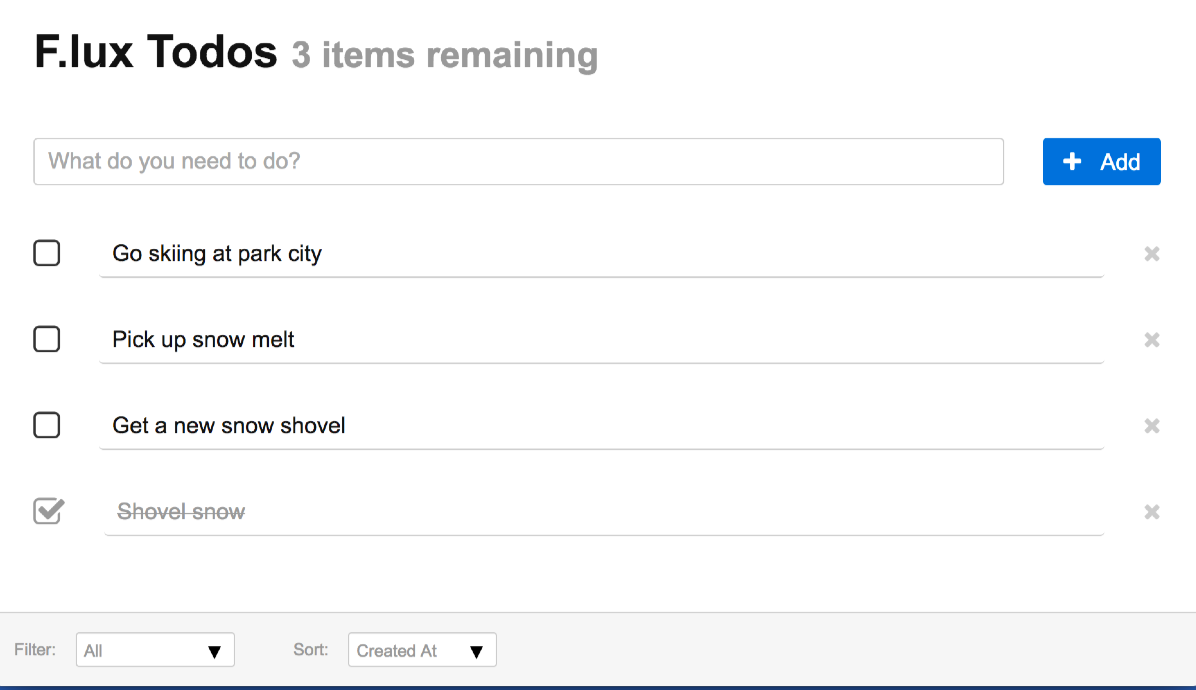
Goals
The examples/tutorial/step-3 directory contains the completed code for this step.
Technical background
Property accessor ($())
Each shadow state property has a $() method for accessing the property accessor. The property accessor was used to generate a React component key in the previous steps:
todos.map( t => <TodoItem key={ t.$().pid() } todo={ t } todos={ todos } /> );
The accessor contains methods for obtaining f.lux related information. The most commonly used property accessor methods include:
dotPath()- gets the path from the root shadow state to the referenced shadow state property. For example, a complex path could befoo.bar.baz.latest()- get a reference to the current shadow state property. Useful when an asynchronous call returns and the state may have been updated.pid()- gets the unqiue property idrootShadow()- gets theStoremanaged root shadow state objectstate()- gets theStoremanaged actual state (not the shadow state)store()- gets theStorecontaining the shadow state property
This tutorial step will use the $().rootShadow() method.
Property initial state
The previous step initialized the Store with the following two lines:
const root = new TodoRootProperty();
const store = new Store(root);
And was explained as:
The
Storeobtains it from theTodoRootPropertyinstance passed into the constructor with the line:state = root.initialState();
initialState()is aPropertymethod and it usesTodoRootProperty.typeto calculate it.
The initial state is computed recusively from the root until all descendents are non-objects, such as null, undefined, or a primitive. The initial state was implicitly set in the createClass() and defineType() static function calls. The third parameter to these static functions is the initial state, which receives an appropriate default if one is not explicitly passed. For example, here are the complete signatures for ObjectProperty static functions:
static createClass(shadowType={}, specCallback, initialState={})
static defineType(PropClass, ShadowType, specCallback, initialState={})
Notice the initial state defaults to the empty object ({}).
Here is a table with the default initial states for each type:
Property class |
default value |
|---|---|
ArrayProperty |
[] |
IndexedProperty |
[] |
MapProperty |
{} |
ObjectProperty |
{} |
PrimitiveProperty |
N/A |
The previous step’s initial state was:
{ todos: [] }
1. UiProperty
The UiProperty requires the following properties and method:
filter- one of the following values where the values in parenthesis is the constant value defined in theUiProperty.jssource file:all- shows all items (AllFilter)completed- shows completed items only (CompletedFilter)incomplete- hides completed items (IncompleteFilter)
sortBy- one of the following values where the values in parenthesis is the constant value defined in theUiProperty.jssource file:created- oldest messages at the top (CreatedSort)desc- sorted in ascending alphabetical order (DescSort)updated- most recently modified/created items first (UpdatedSort)
visibleTodos()- returns thetodositems that meet the chosenfilterand sorted according to thesortByalgorithm.
Filters and sorters
This section involves filtering and sorting setup and is not related to f.lux. The UiProperty.js file exports constants for the filtering and sorting algorithms and the sets up the algorithm functions
export const AllFilter = "all";
export const CompletedFilter = "completed";
export const IncompleteFilter = "incomplete";
const DefaultFilter = AllFilter;
export const CreatedSort = "created";
export const DescSort = "desc";
export const UpdatedSort = "updated";
const DefaultSort = CreatedSort;
/*
Filter functions available for easy lookup.
*/
const filters = {
[AllFilter]: t => true,
[CompletedFilter]: t => t.completed,
[IncompleteFilter]: t => !t.completed,
};
/*
Sort functions available for easy lookup. Each function is setup to return incomplete items
before completed items.
*/
const sorters = {
[CreatedSort]: (t1, t2) => t1.completed == t2.completed ?t1.momentCreated - t2.momentCreated :t1.completed,
[DescSort]: (t1, t2) => t1.completed == t2.completed ?t1.desc.localeCompare(t2.desc) :t1.completed,
[UpdatedSort]: (t1, t2) => t1.completed == t2.completed ?t2.momentUpdated - t1.momentUpdated :t1.completed,
}
Notice how the sorting functions sort incomplete items first followed by the selected algorithm.
UiProperty definition
UiProperty is an ObjectProperty with a Shadow subclass as the shadow api. The UiProperty class is not explicitly defined since the f.lux property life-cycle is not required.
class UiShadow extends Shadow {
visibleTodos() {
const { todos } = this.$().rootShadow();
const { filter, sortBy } = this;
const filterFn = filters[filter] || filters[DefaultFilter];
const sortFn = sorters[sortBy] || sorters[DefaultSort];
return todos.filter(filterFn).sort(sortFn);
}
}
export default ObjectProperty.createClass(UiShadow, type => {
type.properties({
filter: PrimitiveProperty.type.initialState(DefaultFilter),
sortBy: PrimitiveProperty.type.initialState(DefaultSort)
})
.readonlyOff
.typeName("UiProperty");
});
-
this.$().rootShadow()The React UI uses the
UiShadow.visibleTodos()method to retrieve the filtered and sorted todo items for rendering. The key f.lux related code is the$().rootShadow()call. This returns theStoremanaged shadow property of typeRootTodoPropertydefined in the previous step. We then get thetodosshadow state property and call the array methodsfilter()andsort():const { todos } = this.$().rootShadow(); return todos.filter(filterFn).sort(sortFn); -
const { filter, sortBy } = thisA
Shadowmethod’sthisreference points to the shadow state. We usethisto get thefilterandsortByshadow property values, which will be native javascript strings since they are both defined usingPrimitiveProperty.typeand are initialized using string values. ThefilterandsortBystring values are used to lookup the appropriate callback functions:const filterFn = filters[filter] || filters[DefaultFilter]; const sortFn = sorters[sortBy] || sorters[DefaultSort]; return todos.filter(filterFn).sort(sortFn); -
Property initial state
The
filterandsortByproperties are assigned initial values using in thetypesetup callback:type.properties({ filter: PrimitiveProperty.type.initialState(DefaultFilter), sortBy: PrimitiveProperty.type.initialState(DefaultSort) })We will see how the initial values look in the next section.
2. Update ToodRootProperty
The UiProperty is accessed via the ui property off the root shadow state:
export default ObjectProperty.createClass({}, type => {
type.autoshadowOff
.properties({
todos: TodoListProperty.type,
ui: UiProperty.type, // add UiProperty to state
})
.readonly
.typeName("TodoRootProperty");
});
And now the Store initial state is:
{
todos: [],
ui: {
filter: "all",
sortBy: "created"
}
}
3. <FilterSelector> and <SortSelector>
Both components are idiomatically the same so this section will focus on just one, <FilterSelector>:
import React from "react";
import { AllFilter, CompletedFilter, IncompleteFilter } from "./UiProperty";
export default function FilterSelector(props, context) {
const { ui } = props;
return <div className="tools-selector">
<span>Filter:</span>
<select onChange={ e => ui.filter = e.target.value }>
<option value={ AllFilter }>All</option>
<option value={ CompletedFilter }>Completed</option>
<option value={ IncompleteFilter }>Not Completed</option>
</select>
</div>
}
A few points worth calling out:
-
import { AllFilter, CompletedFilter, IncompleteFilter } from "./UiProperty";This demonstrates how f.lux introduces a natural organization to an application’s structure without explicitly imposing one. Defining and exporting the filter and sorting constants from the
UiPropertymodule just feels right (to me at least). -
<select onChange={ e => ui.filter = e.target.value } >The
uiproperty is theUiPropertyshadow state property and we will see how this is obtained in the next section.Updating the
ui.filterproperty uses a simple assignment in theonChange()event callback. The assignment will trigger an f.lux property update action followed by a store update notification to registered listeners, the<Todos>component in this application.That’s it!
4. Update <Todos>
Finally, let’s update the <Todos> component to show the toolbar and utilize the UiProperty.visibleTodos() method to get the filtered and sorted items:
Render the toolbar
Here is the render() function:
render() {
const { todos, ui } = this.props.store._;
const remainingText = `${ todos.incompleteSize } ${ pluralize("item", todos.incompleteSize ) } remaining`;
return <div className="todoContainer">
<h1>
F.lux Todos <small>{ remainingText }</small>
</h1>
<AddTodo todos={ todos } />
{ this.renderTodos() }
<div className="tools">
<FilterSelector ui={ ui } />
<SortSelector ui={ ui } />
</div>
</div>
}
And here are the interesting additions:
-
const { todos, ui } = this.props.store._;The
uiproperty is stored in the root shadow state. -
The toolbar
Just a bit of JSX that passes the
uishadow state property to the<FilterSelector>and<SortSelector>components:<div className="tools"> <FilterSelector ui={ ui } /> <SortSelector ui={ ui } /> </div>
Update renderTodos()
Filtering introduces a few additional requirements:
- No visible items - the list may contain items that do not satisfy the current filter criteria, ie no completed items.
- Display properly sorted and filtered items - this is simple with our new
UiProperty.visibleTodos()shadow method.
And here is the updated renderTodos() function:
renderTodos() {
const { todos, ui } = this.props.store._;
const visibleTodos = ui.visibleTodos();
if (visibleTodos.length) {
return visibleTodos.map( t => <TodoItem key={ t.$().pid() } todo={ t } todos={ todos } /> );
} else if (todos.length === 0) {
return <p className="noItems">What do you want to do today?</p>
} else {
return <p className="noItems">No items are { ui.filter }</p>
}
}
And a few points explained:
-
const visibleTodos = ui.visibleTodos();The previous step simply used the
todosarray shadow property directly and employed some inline sorting. The filtering and sorting is delegated to theUiPropertywhich maintains the filter and sorting criteria. -
visibleTodos.map( t => <TodoItem key={ t.$().pid() } todo={ t } todos={ todos } /> );The
visibleTodosis mapped but each<TodoItem>. But notice the component’stodosproperty:<TodoItem ... todos={ todos } />We still pass the
todosarray shadow property because the component needs access to the actual shadow state array for deleting the time when the ‘x’ icon is pressed. Theui.visibleTodos()return value is a native array so will be of no use for removing an item from the store’s state. This trickiness will be banished by using thef.lux-reactmodule in next step.
Final Thoughts
This tutorial step covered using the f.lux shadow state for maintaining user interface state.
Important concepts covered include:
- Using
$().rootShadow()property accessor method to access theStoremanaged root shadow object. - Employ f.lux state to maintain user interface state and extract data manipulation logic.